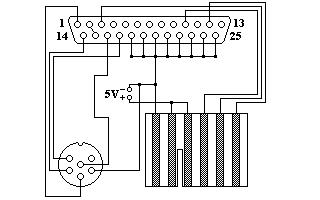
 I have been asked several times how to add a +5V power supply to the
C64S tape adapter interface. You can order the adapter at
http://www.phs-edv.de/c64s/doc/lpt64.htm
but the docs will tell you that you need to add a +5V power supply
for the datassette motor yourself.
I have been asked several times how to add a +5V power supply to the
C64S tape adapter interface. You can order the adapter at
http://www.phs-edv.de/c64s/doc/lpt64.htm
but the docs will tell you that you need to add a +5V power supply
for the datassette motor yourself.
One easy way of adding the +5V is the PC analog Joystick port. All you need is a 15 pin male D-type connector with housing, a length of two-core wire, and minimal solder skills. The used pins on the joystick port are:
| Pin | Description |
|---|---|
| 1 | +5V |
| 4 | GND |
Solder one end of the cable to Pin 1 (+5V), the other to Pin 4 (Ground).
Now you need to solder the other ends of the cables to the adapter. Please have a close look at the circuit diagram below:
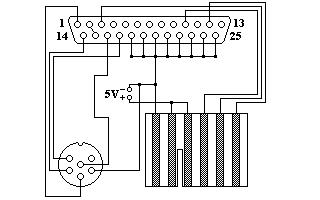
The pin that's connected to only one line on the Datassette connector is Ground, the pin that's connected to two lines is +5V. Be careful not to confuse the two pins, else you might fry your PC hardware!
Verify your work with the pictures below from my own setup. If everything is OK, turn off your PC, connect the adapter to the parallel port and the power supply cable to the joystick port. Boot the PC to DOS and try recording something with mtap.